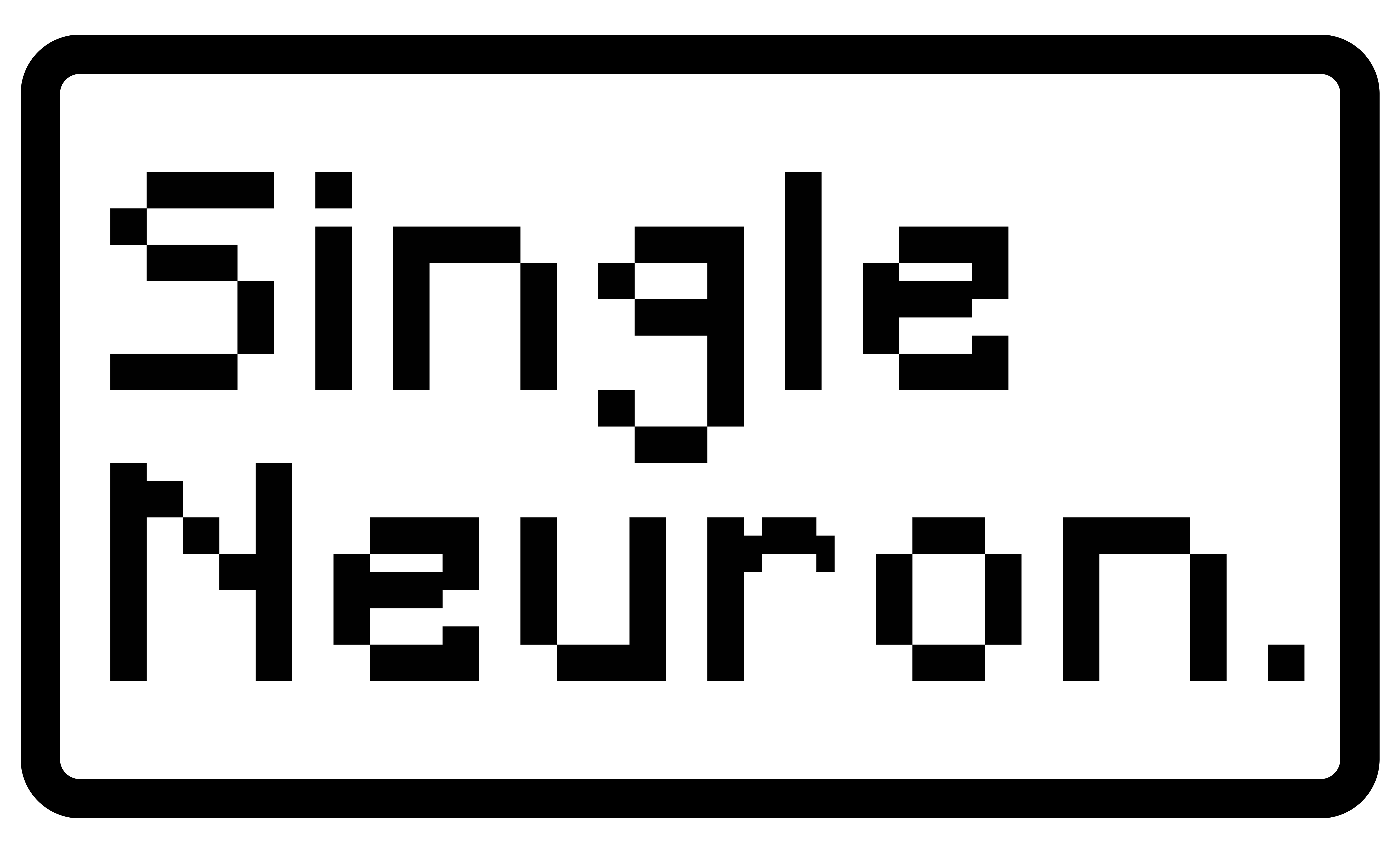Working with NIFTI C library in Rust
Rust offers excellent interoperability with C, and in this tutorial, I will introduce the file structure I use to compile the NIfTI C library with Rust. While there are some Rust crates that natively implement the NIfTI format, the NIfTI C library remains the gold standard for NIfTI format I/O. It has been extensively tested and is widely used in a variety of fMRI visualization and analysis software.
Prerequisites
- Cargo: Ensure Rust’s package manager is installed.
- C Compiler: Any distribution of a C compiler is needed.
- NIfTI C Library Code: The necessary code from the NIfTI C library, which includes the following files:
nifti1.hnifti2_io_version.hnifti2_io.cnifti2_io.hnifti2.hznzlib_version.hznzlib.cznzlib.h
File organizations
This is simply my preferred way of organizing the project, but you can structure it according to your own needs. Just make sure the paths are correctly set in the following sections, and everything should work as expected.
1 | . |
Tutorial
First, we need to create a rust project. We can do this by running the following command:
1 | cargo new nifti_rust |
Next, we need to move the NIfTI C library files to the c_external directory. Please download the NIfTI C library from the official repository and copy the files listed in the prerequisites section to the c_external directory.
We need a build script to compile the C code. Create a build.rs file in the root directory and add the following code:
1 | fn main() { |
The two flags are used to suppress warnings that are not relevant to the our rust project. We only need the nifti2_io.c and znzlib.c files to compile the NIfTI C library. The include method is used to specify the directory where the header files are located. The compile method is used to specify the name of the compiled library.
We also need to add the cc build dependency to the Cargo.toml file. Add the following line to the Cargo.toml file:
1 | [build-dependencies] |
Next, we need to create a module for the NIfTI C library. Create a nifti directory in the src directory. Inside the nifti directory, create a mod.rs file with the following code:
1 | pub mod nifti; |
This will allow the nifti and nifti_io modules to be accessed from the main.rs file.
Because rust can not directly access C structs, we need to create rust structs that mirror the C structs. Create a nifti.rs file in the nifti directory. You can use AI to convert the C structs to Rust structs. A typical Rust struct with the same fields as the C struct would look like this:
1 |
|
Some structs may never be used directly in Rust, so you can skip them. The ‘#allow(dead_code)’ attribute can be used to suppress warnings about unused fields in the struct.
Now we can create a nifti_io.rs file in the nifti directory. This file will implement the IO functions in Rust with the help of the C library. The functions in the nifti_io.rs file will be used to read and write NIfTI files.
First we need the external crate to link the C library. Add the following line to the nifti_io.rs file:
1 | extern crate libc; |
In order to use external crate in Rust, we need to add the crate to the Cargo.toml file. Add the following line to the Cargo.toml file:
1 | [dependencies] |
For converting the String to a C string, we need to use the CString type from the std::ffi module. Add the following line to the nifti_io.rs file:
1 | use std::ffi::CString; |
And then we need to bring the struct we created in the nifti.rs file into the nifti_io.rs file. Add the following line to the nifti_io.rs file:
1 | use super::nifti::NiftiImage; |
To access the C functions from the C library, we need to declare them as extern functions, for now just the read function. Add the following lines to the nifti_io.rs file:
1 | extern { |
Next we can implement the read function in Rust. Add the following code to the nifti_io.rs file:
1 | pub fn read_nifti_image(hname: &str, read_data: i32) -> Option<Box<NiftiImage>> { |
People use rust for its safty, however, when using C library, sometimes we can not avoid using unsafe code. The nifti_image_read function is declared as unsafe because it calls the nifti_image_read C function. We use the Box::from_raw function to convert the raw pointer to a Box, which will be handled by Rust’s memory management from now on. We kind of have to trust the C library to manage the memory correctly in the background.
Now we can test the read function in the main.rs file. Add the following code to the main.rs file:
1 | mod nifti; |
Now we can run the program by running the following command:
1 | cargo run |
If everything is set up correctly, you should see the output of the program, which will display the dimensions of the NIfTI image. If you encounter any errors, make sure the paths are correctly set in the build.rs file and the nifti_io.rs file. Also, make sure the C library files are in the correct directory.
Summary
This tutorail quickly goes through the process of using the NIfTI C library in Rust. We created a Rust project, compiled the C library, created Rust structs to mirror the C structs, and implemented the read function in Rust. We then tested the read function in the main.rs file. There are more thing to consider when working with C library in Rust, such as better error handling, generic type for data field in the NIfTI image struct, and more functions to implement. But this tutorial should give you a good starting point for working with the NIfTI C library in Rust.